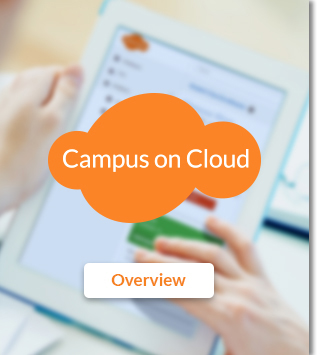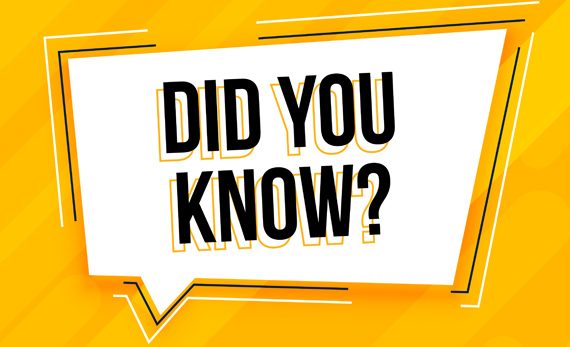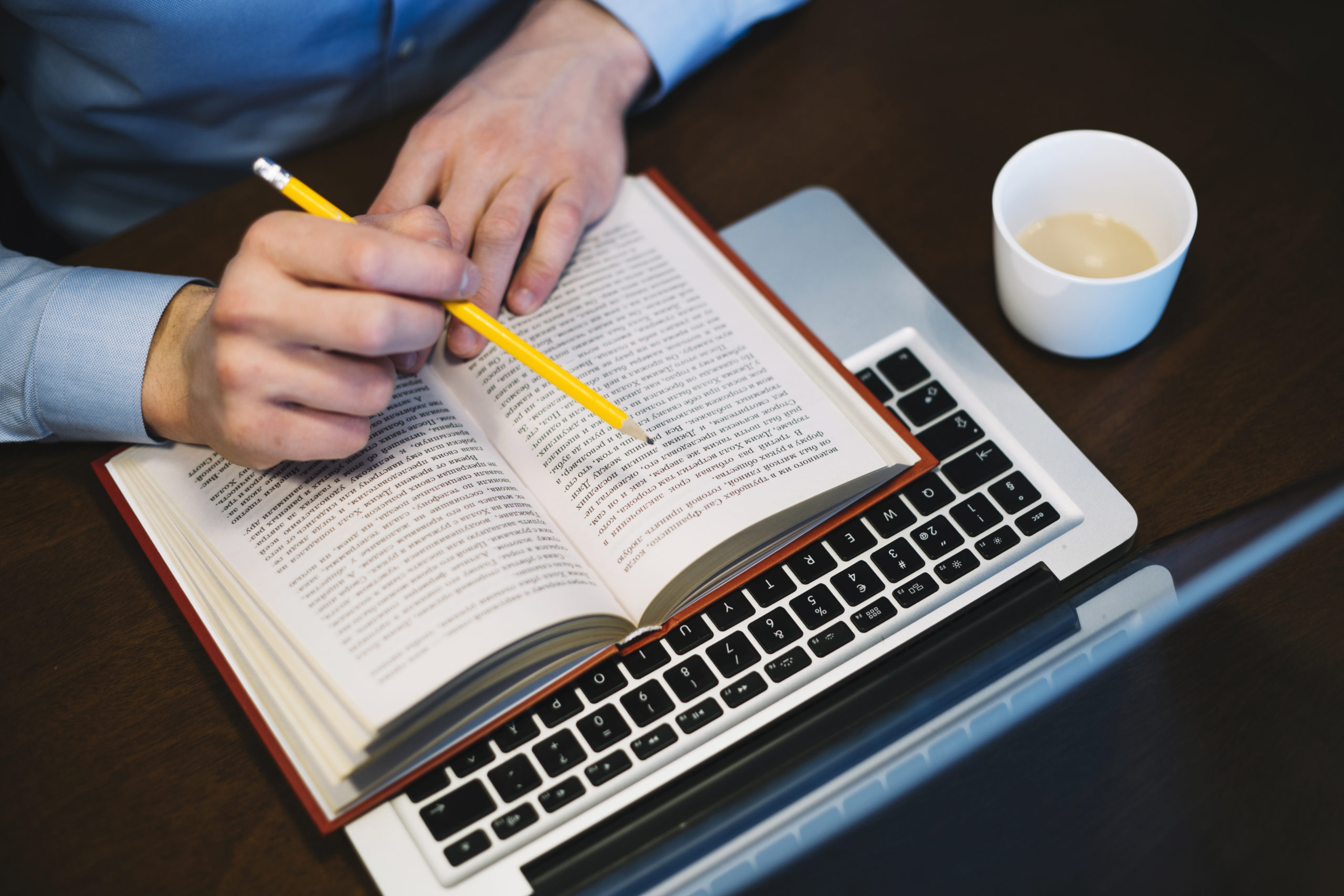5 Pro Tips To Make Online Learning More Effective

Jun 07, 2020
5 Pro Tips To Make Online Learning More Effective
While MOOCs have already been gaining popularity, with over 6.6 million students having enrolled in some form of online learning course by 2017, the COVID-19 pandemic further elevated the importance of e-learning. With over 60% of students impacted by the pandemic, a significant number of educational and training institutes worldwide have adopted online learning to continue educational activities. A large number of educational institutes gave their faculty members a crash course over one week or less to transition to online learning. While some are able to adapt well and use their creativity to the max in order to make online learning impactful, others are still struggling to retain their students’ interest. E-learning helps increase students’ knowledge and skills in a unique, flexible environment with its own distinct strengths and opportunities. However, to make the learning experience effective in an online environment, educators cannot just do the same as in the face-to-face environment and expect the same results and hence, they require additional skills, approaches and beliefs. So let’s get on to research and practitioner backed tips on how we can make this approach more effective.
Tip #1 : Interact with students in real-time as they work
From commenting on a document that is being drafted online by a student to dropping into a chat room where students are in a live session, make the journey with them and do not let them feel isolated. In this type of environment, your students require a guide in case they get stuck on something. You need to ensure that they are aware that you are always available to provide them help and that you are monitoring them, just like in a classroom environment – the closer you are to replicating that environment, the better it would be for the student’s learning experience.

Tip #2: Stay flexible and be prepared for the unexpected
At some point, students may face technical issues, whether it is an internet connection failure, webcam not working, assignments not getting submitted or resource links not working properly. To deal with a situation like this, make sure you have a policy in place that outlines the actions students must take in case of technical issues. Transparent and effective communication is key for effective online learning. Make sure you have backup plans for all assignments and assessments that rely on technology i.e. if students could send them via email, text the instructor in case of problems, use screenshots for proof of error etc. Moreover, instructors can most effectively work on solving and discovering technical challenges in real time i.e. during synchronous discussions or online collaborative activities.

Tip #3: Regularly examine content resources, links and applications
In order to ensure a smooth student experience, it would be best if educators routinely check all links, resources, modules, and activities and make sure they’re glitch-free, easily accessible and link directly to the topic in question. Online content can move, change or be removed, which can lead to disengagement and confusion among students. Do not just assume that the students will figure out how to navigate the website like you can and hence, to further streamline the process, instructors should be prepared to assist and give walkthroughs to students in case they are having difficulty navigating course links or navigating through the material across various web pages. Keeping up with student feedback related to accessibility of course content is essential and would help ensure high student satisfaction levels and avoid unnecessary delays or confusions.

Tip #4: Give students new information in small doses
In order to ensure an optimal learning experience, it is considered best to restrict the amount of new information students are loaded with in any single class session. In an online learning situation, this statement is even more valid. Having grown up in an era in which instant gratification is provided via short video clips, student engagement for videos that last longer than 12 to 15 minutes would significantly fall. Rather than a 45 to 60-minute online class, segments of no more than 15 or 20 minutes would be effective, especially if the subject matter is new or students are younger. Sticking to a limited number of minutes can be challenging when there’s so much content however, instructors need to balance the need to cover content with how much students will actively remember. This activity of breaking up information and delivering it in smaller chunks and returning to the same points later on takes advantage of “spaced/distributed practice”, proven to have to have increased the effectiveness and efficiency of learning.

Tip #5: Make the online learning experience as interactive as possible
Just like in the classroom environment, you need to give students opportunities to not just listen or read in class, but to process the information in real-time. During on-going video calls, many video platforms now provide a ‘raise hand’ feature which allows students to ask questions and immediately clarify their queries with a teacher in an orderly manner. Teachers can also set up brief quizzes and get immediate results in between lessons through learning management systems. Even if teachers don’t have that option or don’t want to use it, they can keep students alert and help them absorb and remember the material through verbal means in class by asking basic questions related to the when, what, where, or why of a situation as a form of retrieval practice. As an incentive for participating actively in class, teachers could give bonus points to students for correctly answering basic questions related to the content being taught. Another effective practice would be to hold online office hours and encourage students to come and bring their questions. This is one of the best ways faculty members can create relationships with students, establish any particular problems being faced by them and give them personalised help if required. The barrier to entry is lower than coming to an instructor’s physical office and this may help students feel more at ease when they feel their instructor is actively involved in their learning journey.
While, depending on your capacity and dynamics, it may not be possible to implement all these tips, being aware about them is still vital. As we continue to learn more about the functioning of online learning by pivoting through it, we can continuously aim to improve because even after the current crisis is over, we may need to do it again or incorporate it with face to face classes. So why not get creative and use a music video to teach poetry, or a forensics movie to make a Science lesson about the body more visually appealing? How about a flipped classroom learning experience via video call? Or tasking your students to create quizzes for their peers to complete? How about using a peer-grading method for quizzes? The possibilities are endless with virtual learning so make sure you make the best of it!
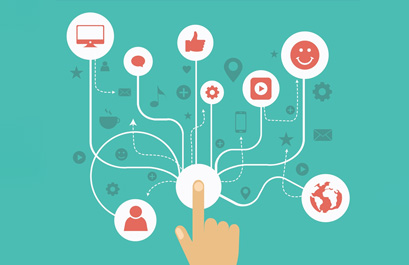
Still looking for ways to transition to online learning? Why not let AlmusNet assist you? Through our integration, we offer a 1-week implementation service of Moodle, allowing you to rapidly switch to e-learning and continue your students’ learning experience with no disruption.